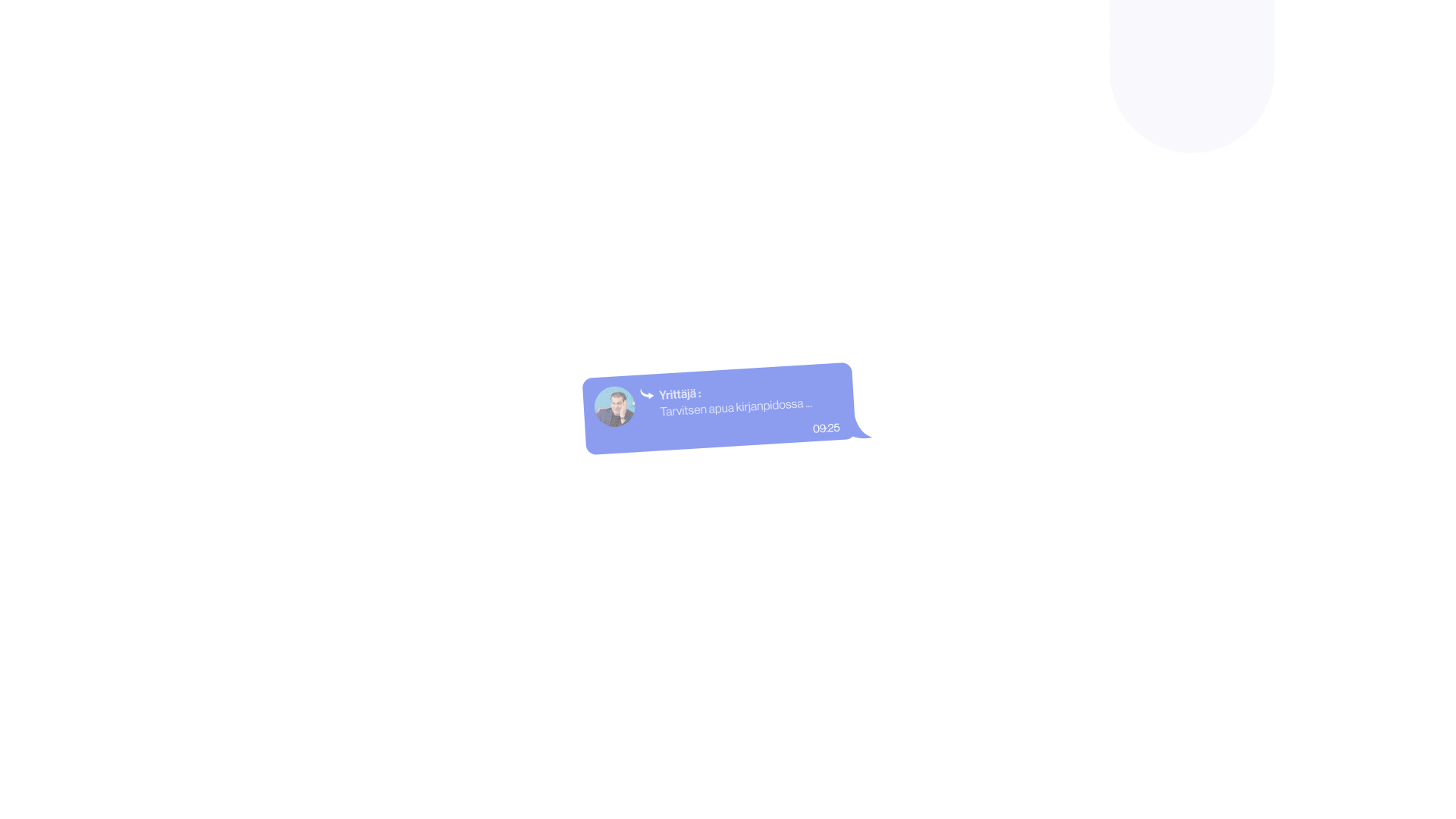A point of sale (POS) system is more than just a payment processing tool. It helps manage inventory, track sales, handle customer information, and even integrate with other software to simplify business operations. Whether you’re running a retail store, restaurant, or service-based business, choosing the best POS system can make a big difference. In this guide, we’ll explore some lesser-known but highly efficient POS systems for 2024 that can help streamline your business transactions and overall operations.
What makes a great POS system?
A great POS system offers more than just basic payment processing. It should be a tool that enhances your business operations, offering features like inventory management, reporting, and integrations with other platforms. Here are some key features to look for:
Payment flexibility
Today’s customers expect a variety of payment options. The best POS systems support multiple payment types, including credit cards, digital wallets, contactless payments, and even mobile transactions.
Inventory management
Whether you’re in retail or food services, knowing what’s in stock at all times is critical. A quality POS system will automatically update inventory levels with each sale and provide notifications when stock is running low.
Detailed reporting and analytics
Comprehensive reporting helps you understand your business’s performance. With real-time sales data, revenue reports, and customer insights, POS systems can offer a clearer picture of how your business is doing.
Integration with other software
Many businesses use multiple tools to run their operations. Whether it’s accounting software, customer relationship management (CRM) tools, or e-commerce platforms, the best POS systems offer seamless integrations with third-party software to keep everything in sync.
How to choose the best POS system for your business
Choosing the right POS system depends on several factors, including the size of your business, the industry you operate in, and your specific operational needs. Here are some key considerations:
Business size and complexity
Larger businesses with multiple locations may require more robust POS systems with advanced features like multi-store management and centralized inventory control. Smaller businesses, on the other hand, may prefer simpler, more affordable systems that focus on ease of use.
Industry-specific features
Certain POS systems are designed with specific industries in mind. For example, if you run a restaurant, you’ll benefit from table management features, while retail stores may need advanced inventory tools. Choose a POS system tailored to your industry for better efficiency.
Scalability
As your business grows, your POS system should be able to scale with it. Consider whether the system can handle multiple users, locations, and increased sales volume as your business expands.
Support and training
When choosing a POS system, consider the level of customer support offered. Some systems provide 24/7 support and detailed training materials to help you get started quickly. Make sure you select a provider with a solid reputation for customer service.
Frequently asked questions
What is a cloud-based POS system?
A cloud-based POS system stores data online, making it accessible from any device with an internet connection. This allows business owners to manage their operations from anywhere and ensures data is securely backed up.
What hardware do I need for a POS system?
Most POS systems require hardware such as a card reader, receipt printer, barcode scanner, and sometimes a cash drawer. Some systems are fully mobile and can be run from a tablet or smartphone, eliminating the need for extensive hardware.
How much does a POS system cost?
POS system pricing varies depending on the features you need. Some systems offer free basic plans, but many charge a monthly fee ranging from $30 to $150, with additional fees for hardware or payment processing.
Do I need a POS system for my small business?
Even small businesses benefit from having a POS system. It helps streamline sales, manage inventory, and provide valuable insights through reporting, making it easier to run your business efficiently.
Can a POS system help with customer loyalty programs?
Yes, many POS systems offer built-in customer relationship management (CRM) tools and loyalty programs that allow you to engage repeat customers, track their buying habits, and offer rewards to increase customer retention.