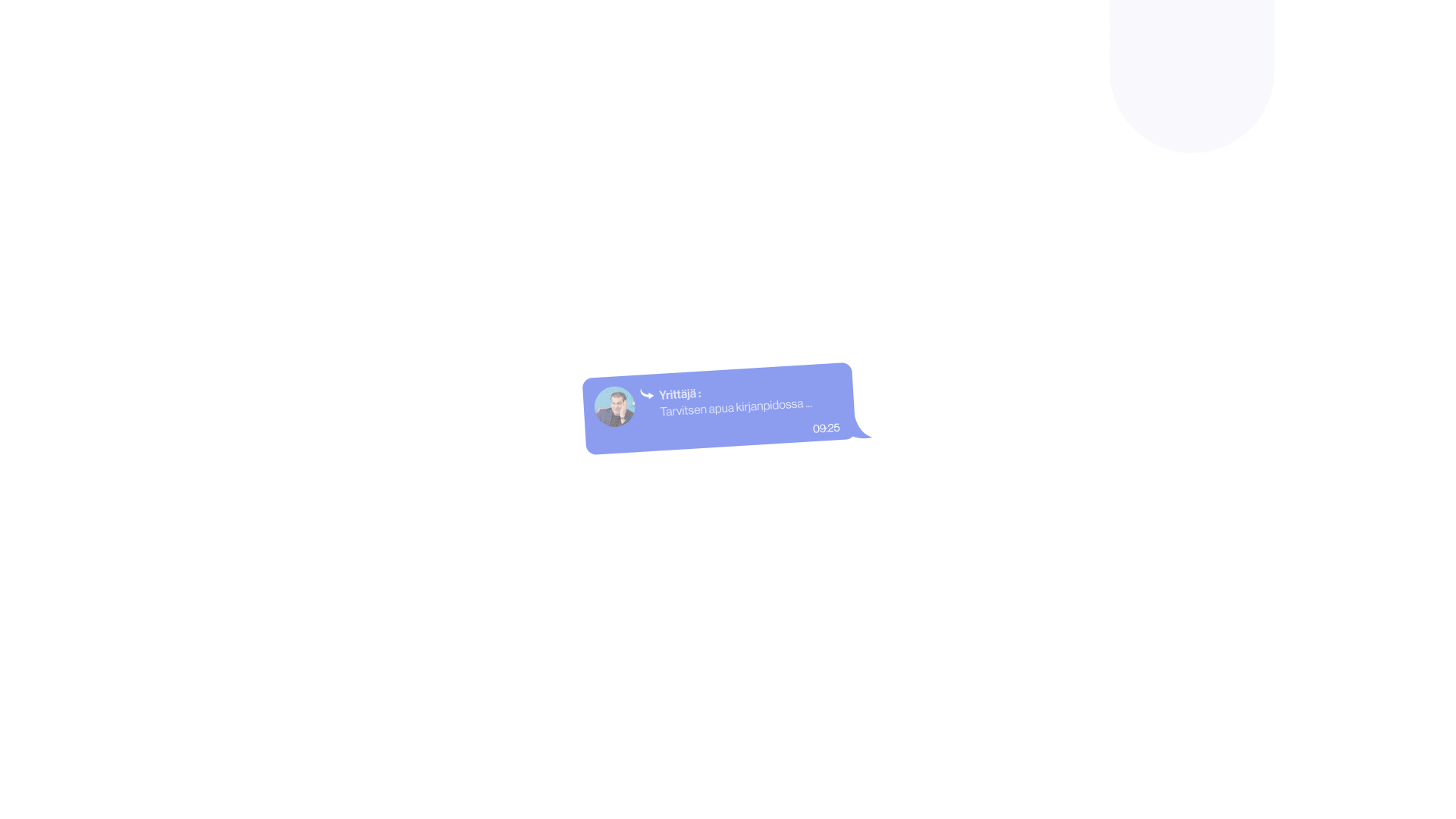CRM software is becoming increasingly essential for small businesses looking to grow and maintain strong customer relationships. Whether you are managing customer interactions, organizing leads, or automating workflows, CRM (Customer Relationship Management) software can help small businesses operate more efficiently and scale with ease.
Why do small businesses need CRM software?
Small businesses often juggle multiple responsibilities with limited resources. CRM software provides a central hub to manage customer data, track communications, and automate many of the repetitive tasks that can eat into a small team’s time. It’s not just for large enterprises anymore; CRM solutions are tailored for businesses of all sizes, offering essential tools to enhance customer service, improve sales processes, and streamline operations.
Benefits of CRM software for small businesses
Better organization of customer information
CRM software allows small businesses to store all customer data in one place. From contact information to past interactions, everything is easily accessible to your team. This ensures that everyone has the most up-to-date information, leading to more personalized service and better customer satisfaction.
Improved lead tracking and follow-ups
Keeping track of leads is crucial for growing a small business. CRM software enables you to manage leads from the moment they come in, allowing you to track their progress through the sales pipeline. Automated reminders ensure you never forget to follow up with potential customers, increasing your chances of closing deals.
Task automation
For small businesses with limited staff, automating repetitive tasks can free up valuable time. CRM systems can automate emails, schedule appointments, and update customer records without manual intervention, letting your team focus on more important tasks.
Enhanced customer service
With all customer interactions recorded in one system, your team can quickly respond to inquiries and resolve issues. CRM software helps ensure that your customer service is consistent and efficient, leading to happier customers and better retention.
Boosted team collaboration
CRM software allows your team to work together seamlessly. Whether it’s sales, customer support, or marketing, everyone can access the same customer data, ensuring that no information is lost in communication. This enhances team collaboration and makes sure customers receive consistent messages from your business.
Key features to look for in CRM software
Ease of use
Small businesses don’t have time to learn overly complicated systems. Make sure the CRM you choose is user-friendly and easy to navigate. Look for solutions that offer a clear interface and intuitive workflows.
Scalability
As your business grows, your CRM system should grow with you. Make sure the CRM platform is scalable and can handle more customers, leads, and team members as your needs expand.
Integration with other tools
Ensure the CRM you choose integrates with other tools your business uses, such as email marketing platforms, accounting software, or project management tools. Seamless integration makes workflows more efficient and reduces the time spent switching between systems.
Mobile access
In today’s fast-paced business environment, you need access to your CRM on the go. Look for CRM software that offers mobile apps or responsive designs, so you can manage tasks, track leads, and communicate with customers from your phone or tablet.
Popular CRM software for small businesses
HubSpot CRM
HubSpot CRM is a popular choice for small businesses because it offers a free version with robust features. It’s user-friendly and provides tools for lead management, email tracking, and automation. It also integrates with a wide range of other tools, making it a versatile choice.
Zoho CRM
Zoho CRM is another great option for small businesses. It offers various pricing plans, including a free version, and provides features like sales automation, customer analytics, and social media integration. Zoho’s customizable interface makes it ideal for businesses looking for flexibility.
Pipedrive
Pipedrive is known for its simplicity and focus on managing sales pipelines. It helps businesses track leads, manage deals, and automate tasks. The visual interface is particularly helpful for businesses that need to see where each lead is in the sales process.
Salesforce Essentials
Salesforce Essentials is the small business version of Salesforce, offering many of the same powerful features as its enterprise solution but at a more affordable price point. It’s scalable and designed to help small businesses grow by improving customer relationships and sales processes.
Easiest way to find the best solution for you is user Offerswap!
Frequently asked questions
Why should small businesses use CRM software?
CRM software helps small businesses organize customer data, improve communication, and automate repetitive tasks, allowing them to focus on growth and customer satisfaction.
Is CRM software affordable for small businesses?
Yes, many CRM platforms offer free or low-cost options tailored to small businesses. These plans typically include essential features to manage leads, customer interactions, and sales without overwhelming budgets.
Can CRM software help with customer retention?
Absolutely. CRM software allows businesses to track customer preferences, past interactions, and provide personalized service. This leads to better customer satisfaction and increased loyalty.
How does CRM software improve team collaboration?
CRM software provides a shared platform where all team members can access up-to-date customer information. This improves communication between departments, ensuring that customers receive consistent and timely service.
What features should small businesses look for in a CRM?
Small businesses should look for ease of use, scalability, mobile access, and integration with other business tools when choosing CRM software. These features ensure that the CRM system is practical, efficient, and adaptable to business growth.