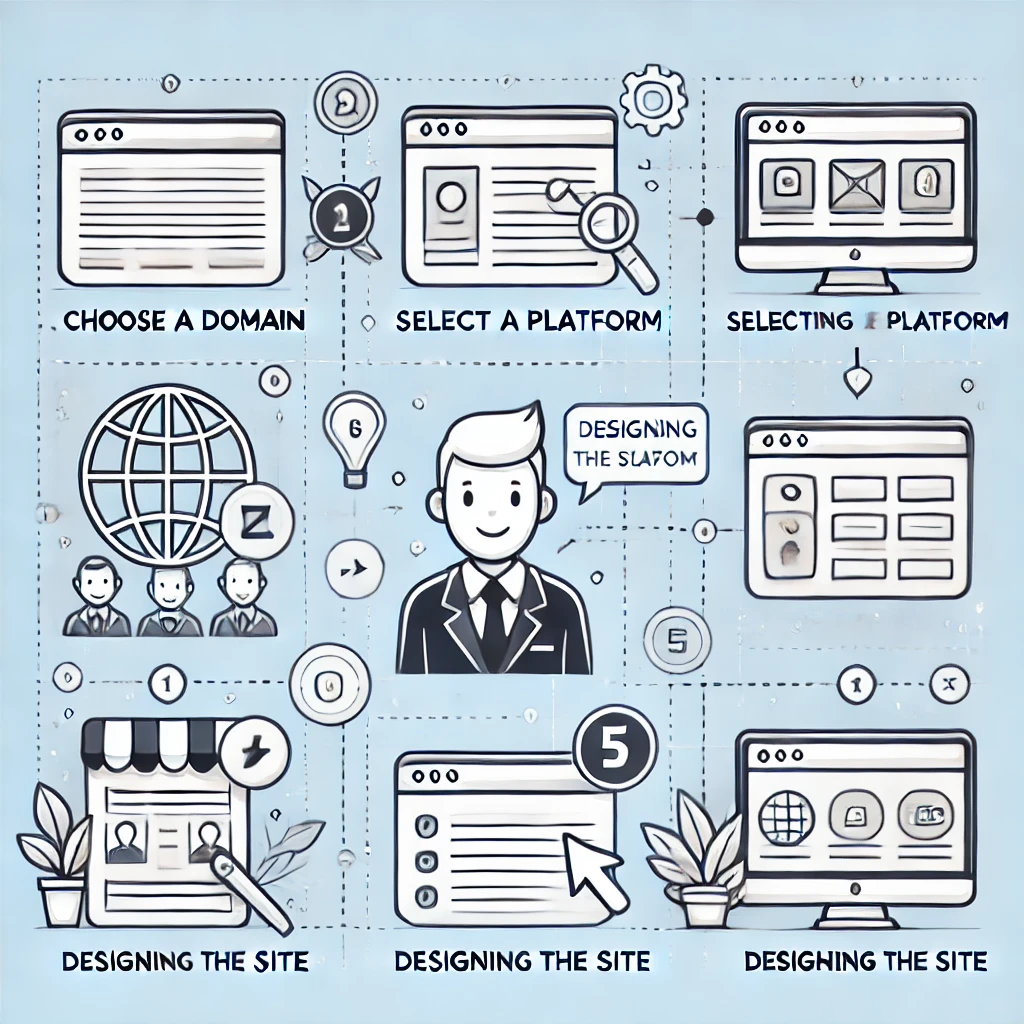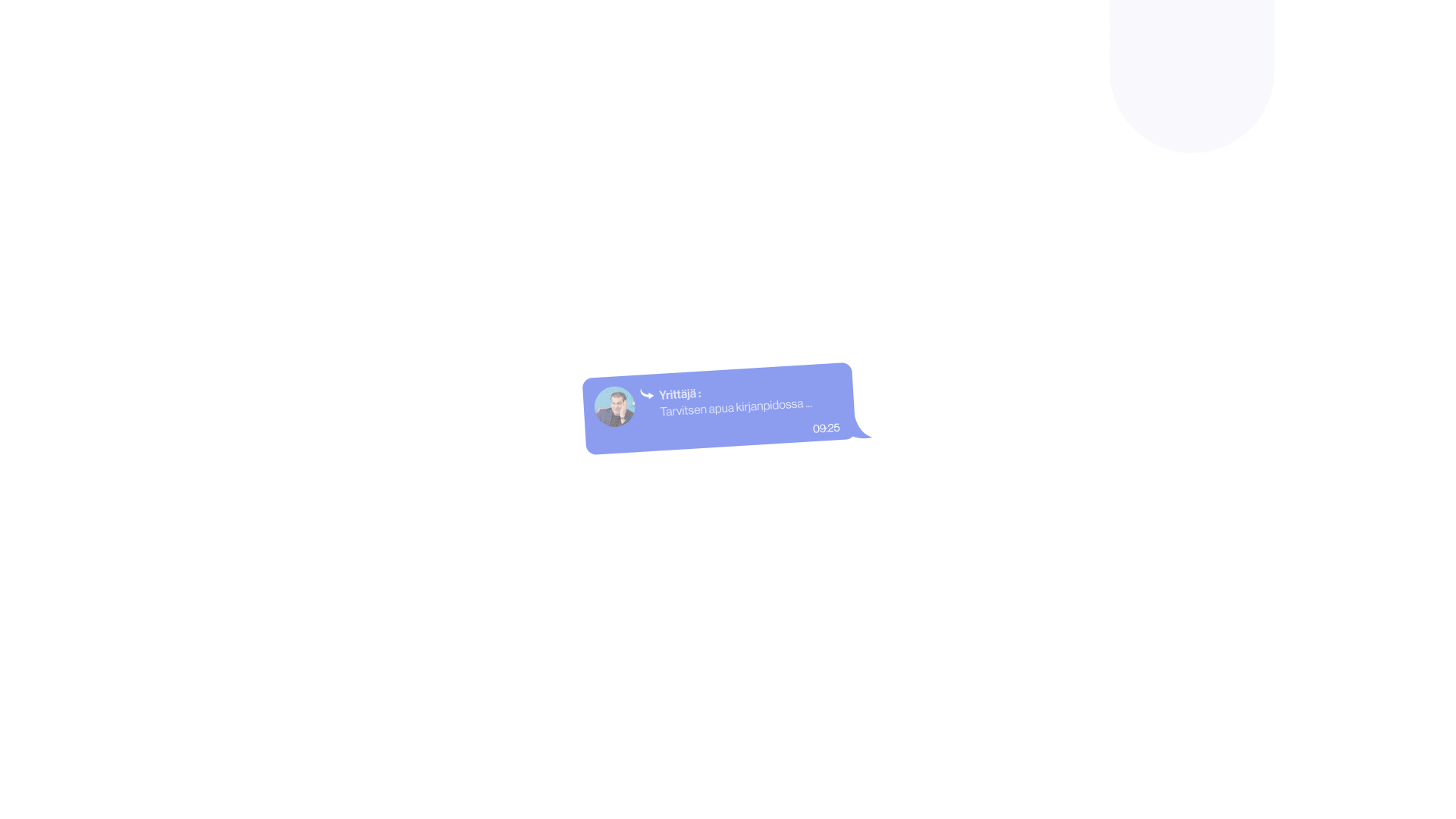Creating a website from scratch might sound like a daunting task, especially if you’re new to the world of web development. But don’t worry—building a website is more accessible than ever, thanks to modern tools and platforms. Whether you’re looking to create a personal blog, a portfolio, an online store, or a business site, this guide will walk you through each step of the process. By the end, you’ll have a fully functioning website that reflects your style and meets your needs.
Step 1: define your website’s purpose
Before diving into the technical aspects, it’s essential to clarify what you want to achieve with your website. Are you building a blog to share your thoughts, a portfolio to showcase your work, or an online store to sell products? Knowing your purpose will guide many of your decisions, from design to content creation.
Step 2: choose a domain name
Your domain name is your website’s address on the internet, like yourwebsite.com. Here’s how to pick the right one:
Keep it short, simple, and easy to remember.
Make it relevant to your content or brand.
Avoid using numbers and hyphens, as these can be confusing.
Check the availability of your desired domain using a domain registrar like GoDaddy or Namecheap.
Once you’ve found an available domain, you’ll need to register it. This typically costs around $10 to $15 per year.
Step 3: select a web hosting provider
Web hosting is where your website’s files are stored and made accessible on the internet. There are several hosting options available, depending on your needs:
Shared Hosting: affordable and easy to manage, suitable for small websites.
VPS Hosting: more resources and control, ideal for growing websites.
Dedicated Hosting: high performance and full control, best for large websites with heavy traffic.
Some popular hosting providers include Bluehost, SiteGround, and HostGator. Look for a provider that offers reliable uptime, excellent customer support, and easy integration with your website platform.
Step 4: choose a website platform
The platform you choose will depend on your technical skills, the type of website you’re building, and your long-term goals. Here are some of the most popular options:
WordPress:
Highly customizable and versatile, WordPress is a top choice for bloggers, businesses, and e-commerce sites.
Wix:
A drag-and-drop website builder that’s user-friendly and great for beginners.
Squarespace:
Known for its beautiful templates and ease of use, ideal for portfolios and small businesses.
Shopify:
A specialized platform for building e-commerce sites with all the tools you need to sell online.
For most users, WordPress is the most flexible option, with a wide range of themes and plugins to extend functionality.
Step 5: install your website platform
Once you’ve chosen a platform, the next step is to install it on your hosting account. Many hosting providers offer one-click installation for WordPress and other popular platforms, making this process quick and straightforward.
WordPress installation: Log in to your hosting account, find the WordPress installer, and follow the prompts to set up your site.
Wix or Squarespace: these platforms are hosted solutions, so you only need to sign up for an account, and your website setup will be handled within their platform.
Step 6: select and customize your website theme
Your website theme determines its overall design and layout. Most platforms offer free and premium themes that you can customize to match your brand’s look and feel.
Browse the theme library within your chosen platform.
Choose a theme that aligns with your website’s purpose and aesthetics.
Customize the theme by adjusting colors, fonts, and layout settings to make it your own.
Step 7: create essential pages
Now that your site is set up and customized, it’s time to add content. Start with these essential pages:
Home page: The main landing page that introduces visitors to your site.
About page: Tell your story, explain your mission, and provide background information.
Contact page: Include a form or email address so visitors can reach out to you.
Blog page: If you plan to post articles, set up a blog page where these posts will be displayed.
Products/services page: if you’re selling something, create a page to showcase your offerings.
Step 8: add plugins and functionality
Plugins are tools that extend your website’s capabilities. Depending on your platform, you can add features like SEO tools, social media integrations, contact forms, and e-commerce functionality.
WordPress plugins: popular choices include Yoast SEO for optimizing content, WooCommerce for online stores, and Elementor for drag-and-drop page building.
Wix and squarespace apps: These platforms offer various apps and integrations in their app marketplaces.
Step 9: optimize for SEO
Search engine optimization (SEO) is crucial for ensuring your website appears in search engine results and attracts organic traffic. Here’s how to optimize your site:
Keyword research:
Identify relevant keywords for your content and include them in titles, headings, and body text.
Meta descriptions:
Write compelling meta descriptions for each page to improve click-through rates from search engines.
Mobile optimization:
Ensure your website is fully responsive and looks great on all devices.
Page speed:
Use tools like Google PageSpeed Insights to test your site’s loading speed and make necessary improvements.
Step 10: launch your website
Once everything is set up and optimized, it’s time to launch your website. Before going live, go through this checklist:
Test all links, forms, and interactive elements to ensure they work correctly.
Review your content for any spelling or grammatical errors.
Backup your website in case something goes wrong during the launch.
Announce your website launch on social media, through email newsletters, or other marketing channels.
Step 11: maintain and update your website
Creating a website is just the beginning. To keep your site running smoothly and engaging visitors, regular maintenance is key:
Update content: regularly add new content to keep your site fresh and relevant.
Monitor performance: use analytics tools to track your site’s performance and make data-driven decisions.
Backups: regularly back up your site’s files and database to prevent data loss.
Security: keep your platform, themes, and plugins up to date to protect against security vulnerabilities.
Conclusion
Creating a website may seem overwhelming at first, but by following these steps, you can build a site that meets your needs and goals. Whether you’re starting a personal blog, a business site, or an online store, the process is straightforward with the right tools and a clear plan. Take your time to design, optimize, and maintain your site, and you’ll be well on your way to establishing a strong online presence.
Frequently asked questions (FAQs)
Do I need coding skills to create a website?
No, you don’t need coding skills to create a basic website. Many website platforms, like WordPress, Wix, and Squarespace, offer drag-and-drop interfaces and customizable themes that make it easy for beginners to build a website. However, if you want to make more advanced customizations or build a complex site, some coding knowledge (HTML, CSS, JavaScript) could be beneficial.
What’s the difference between a domain name and web hosting?
A domain name is your website’s address on the internet (e.g., yourwebsite.com), while web hosting is the service that stores your website’s files and makes them accessible online. Think of the domain name as your home’s address and web hosting as the actual house where you keep your belongings.
Which website platform should I choose?
The best platform depends on your needs:
WordPress: best for blogs, businesses, and e-commerce sites. It’s highly customizable with a large selection of themes and plugins.
Wix: ideal for beginners who want an easy-to-use drag-and-drop builder with various design options.
Squarespace: great for creatives and small businesses looking for beautifully designed templates and an intuitive interface.
Shopify: perfect for e-commerce sites focused on selling products online.
How much does it cost to create a website?
The cost can vary depending on the platform and features you choose. Here’s a rough breakdown:
Domain name: $10-$15 per year.
Web hosting: $3-$10 per month for shared hosting; more for VPS or dedicated hosting.
Website platform costs: WordPress.org is free but may require paid themes or plugins. Wix, Squarespace, and Shopify offer subscription plans starting around $12-$30 per month.
Additional costs: Premium themes, plugins, professional email, and custom designs can add to the total cost.
How long does it take to create a website?
The time it takes to create a website depends on its complexity and your experience level. A simple website with a few pages can be set up in a few hours, while a more complex site with custom features may take several days or weeks.