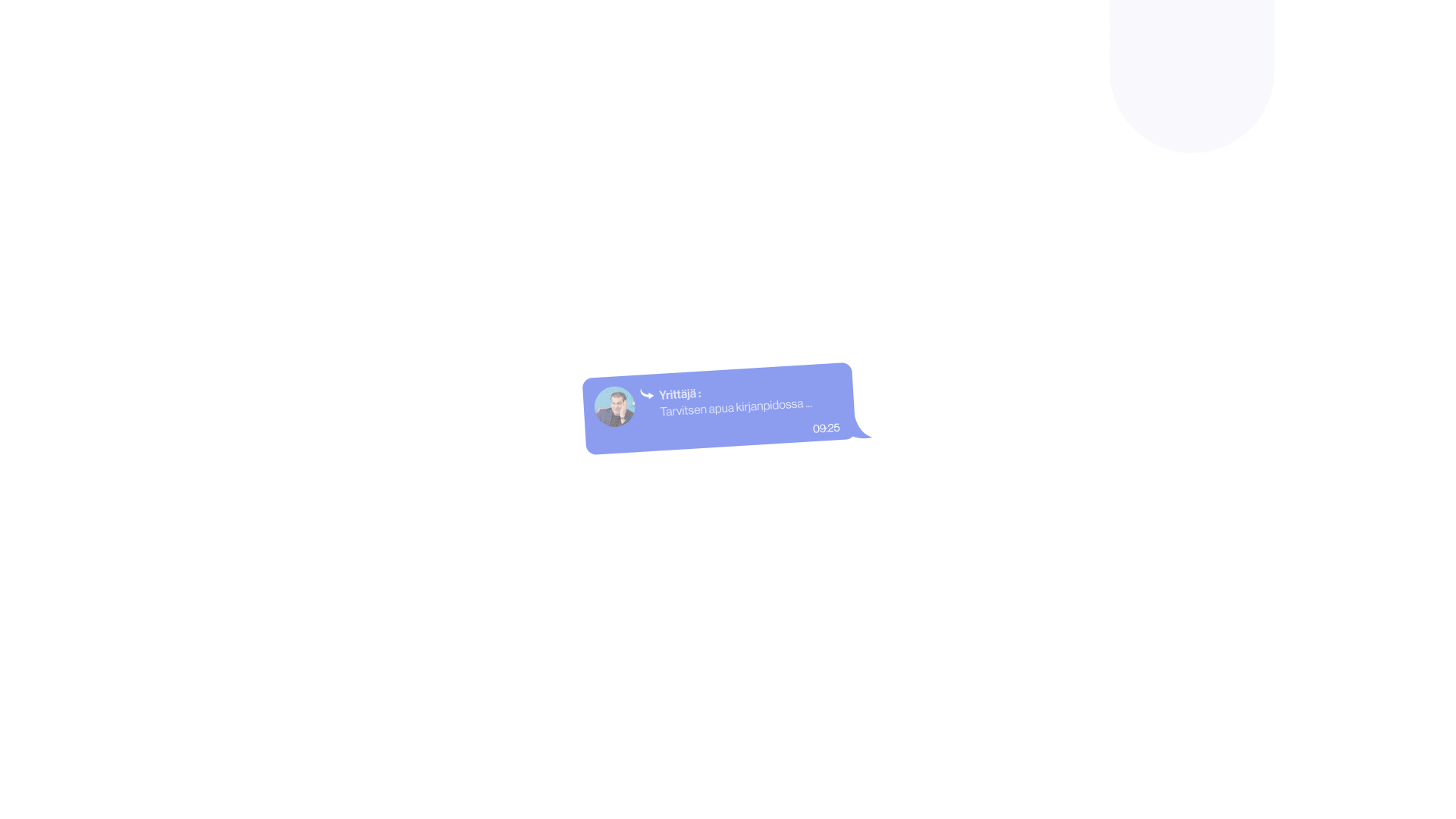Building a website that looks professional and attracts customers doesn’t have to cost a fortune. For small businesses, freelancers, and startups, an affordable website design can make a big difference in establishing an online presence without breaking the bank. In this article, we’ll explore cost-effective strategies, tools, and best practices to create a functional, visually appealing website that fits within your budget.
Why affordable website design matters for small businesses
The importance of a website for credibility and growth
Setting up a website can seem overwhelming, especially if you’re on a tight budget. However, in today’s digital world, a website is essential for credibility, customer engagement, and business growth. Investing in an affordable design solution allows small businesses to reach new customers, showcase products or services, and compete with larger companies—all without the need for a huge upfront cost.
How to achieve an affordable website design
Step 1: Set a clear budget
Understanding how much you can afford to spend on your website is the first step. Decide on a reasonable budget for web hosting, domain registration, and any design services you may need. Having a set budget will help you avoid unnecessary expenses and stay focused on essentials.
Step 2: Choose the right platform
There are many website platforms out there, each with its own costs and features. Some popular, budget-friendly options include:
WordPress: Known for its flexibility and a large library of free themes and plugins.
Wix: Offers a drag-and-drop editor, which is beginner-friendly and affordable.
Squarespace: Provides beautiful templates and easy-to-use design tools.
Shopify: Ideal for small businesses focused on e-commerce.
Each of these platforms has different pricing plans, so choose one that best fits your business needs.
Step 3: Use free or affordable themes
When designing a website on a budget, look for free or low-cost themes. Many website builders and CMS platforms, like WordPress, offer high-quality, customizable themes for free. Free themes are a good option if you need something simple, but even paid themes can be affordable and give your website a more polished look.
Step 4: Focus on simple design
For affordable website design, simplicity is your friend. A minimalist design with clean lines, a clear layout, and easy navigation is often more effective than a site cluttered with unnecessary features. Avoid complex graphics and animations that could drive up development costs, and instead focus on a straightforward design that communicates your brand’s message clearly.
Key elements to include in an affordable website design
Why mobile responsiveness is crucial
With more people browsing on mobile devices, your website must look good on all screen sizes. Many affordable themes come mobile-ready, but make sure to test your site on various devices to ensure it’s user-friendly.
Prioritize fast loading speed
A fast website keeps visitors engaged and ranks better on search engines. To improve loading speed, compress images, avoid heavy graphics, and use reliable web hosting.
Ensure user-friendly navigation
A simple and intuitive navigation menu helps visitors find information quickly. Avoid overwhelming users with too many links; instead, focus on key pages like Home, About, Services, and Contact.
Add call-to-action buttons (CTAs)
Encourage visitors to take action with clear, visible CTAs. These can be “Contact Us,” “Get a Quote,” or “Buy Now” buttons, strategically placed on your pages to guide users toward conversions.
Don’t forget search engine optimization (SEO)
SEO is crucial for getting your website seen by potential customers. Use keywords in your page titles, meta descriptions, and content, and make sure to include alt tags for images.
Budget-friendly tools for website design
Canva for custom graphics
Canva is a free design tool that’s perfect for creating custom graphics, banners, and other visuals. They offer a wide range of templates, so even beginners can create professional-quality graphics.
Free image resources: unsplash and pexels
High-quality visuals can make a big difference, but hiring a photographer isn’t always affordable. Unsplash and Pexels offer a vast collection of free stock images that you can use to make your website more visually appealing.
Yoast SEO for WordPress optimization
If you’re using WordPress, Yoast SEO is a free plugin that helps you optimize your content for search engines. It guides you through adding keywords, optimizing meta tags, and improving readability.
Google analytics for traffic tracking
Google Analytics is a free tool that lets you track website traffic and understand visitor behavior. It’s invaluable for seeing which pages are performing well and where you can improve.
Affordable website design tips to make your site stand out
Maintain consistent branding
Keep your colors, fonts, and logo consistent across your website to create a cohesive look. A strong brand identity enhances professionalism and builds trust with your visitors.
Write clear, concise content
Focus on simple language and clear messaging. Visitors appreciate content that’s easy to read and gets straight to the point.
Use high-quality images
Even if you’re using free stock photos, choose images that reflect your brand and resonate with your audience. Avoid pixelated or irrelevant images, as they can make your website look unprofessional.
Limit fonts and colors
Too many fonts and colors can make your site look chaotic. Stick to a couple of fonts and a simple color palette to keep the design clean and appealing.
Include contact information
An email address, phone number, and even a contact form provide multiple ways for customers to reach you, which can increase trust.

Frequently asked questions (FAQ) about affordable website design
Is it possible to get a professional website on a small budget?
Yes, with the right tools and strategies, you can create a professional website without spending a lot. Free or affordable themes, simple design choices, and careful budgeting can help you achieve a quality site.
Which platform is best for affordable website design?
Popular platforms like WordPress, Wix, Squarespace, and Shopify all offer affordable plans with various features. Your choice will depend on your specific needs, such as e-commerce capabilities, ease of use, and customization options.
How can I make my website look professional without hiring a designer?
Using a high-quality theme, clear branding, and easy-to-read content are key steps. Tools like Canva can help you create custom visuals, while stock photo websites provide high-quality images.
What’s the best way to keep my website design costs low?
Set a clear budget, choose an affordable platform, use free tools and resources, and avoid unnecessary features or complex designs that drive up costs.
How important is SEO in affordable website design?
SEO is essential for getting your site noticed. Simple steps like optimizing content with keywords, using meta tags, and ensuring fast loading times can significantly impact your site’s visibility on search engines.